Samsung J500f Frp File Odin Download
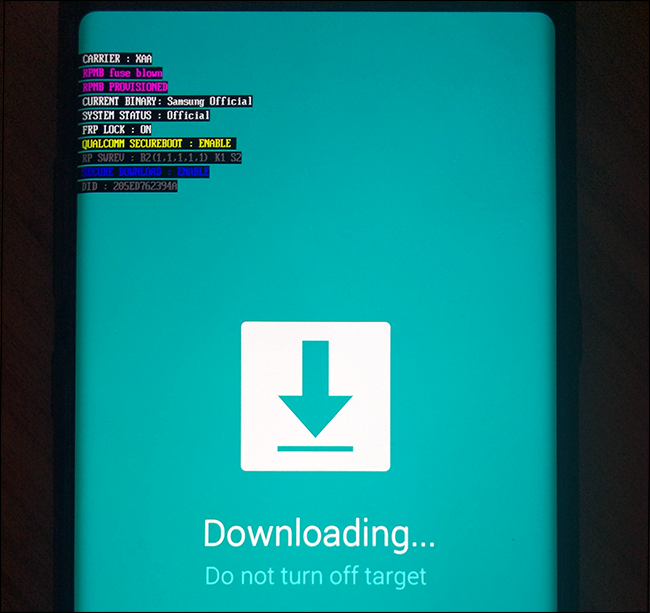

Samsung J500f Frp File Odin Download For Windows
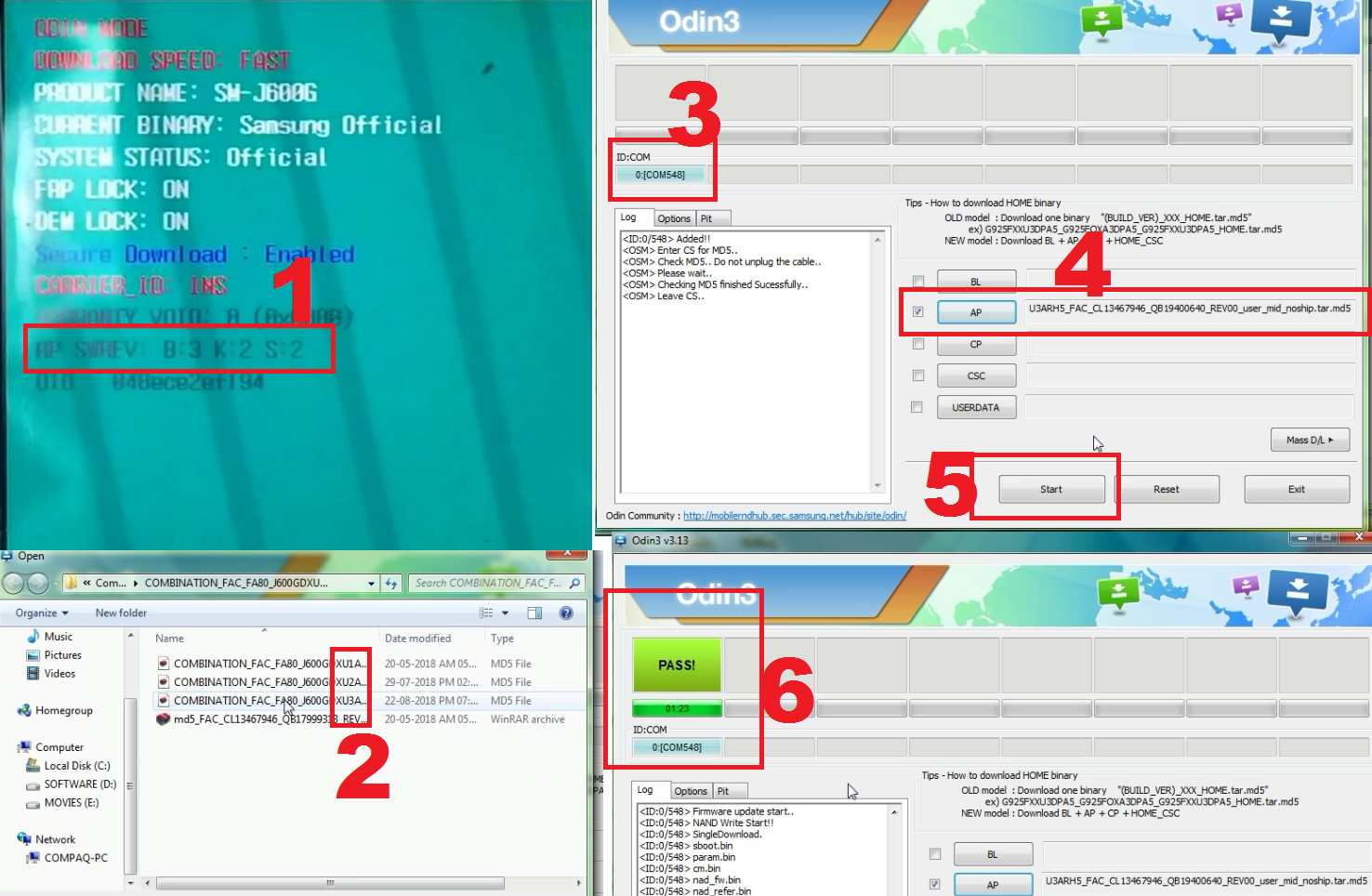
Download Samsung Smart phones and tablets FRP reset files for odin flashing software. Android factory reset protection FRP is new feature for your device protect and this feature has been added to android OS 5.1 or higher.
Samsung J5 Frp File Odin Download
Step 3: Connecting to the computer successfullyConnect your device to the computer via the USB cable. You will see the USB driver installed, then the COM box color will change in Odin software and it will show (COM12 or any other COM) and on the message board or log board (added ) that means mobile connection with your computer has been successful. If you do not see any such response, check the USB cable and reinstall the USB driver. Step 4: Load the firmware in Odin ToolOdin Click on “AP” or “PDA” then browse and show firmware files. But first unzip your downloaded flash file and you will go to your firmware download folder and browse the file as “tar.md5” extensions. Step 5: Install the firmware in your Samsung deviceClick the “START” button of Odin. Wait and you will be green in color (shown in skins). Understand that your firmware installation is complete. Then your phone will restart automatically. Do not connect the USB cable disc until the flash is finished.
Started the game, played the prologue and the first mission, replaced my files with yours, started the game and now it is working, even the FOB/online mode. This has all DLC'sAlso contains Ground Zero Special Items, Unlocked special Items that only appear for people that Pre Ordered the Game.Backup your save files first.Install Location: Steamuserdata311340remoteIn the comment section ' says he made it work online by doing this:First I had to delete saved game data(backed up the files first), then I deleted the folders 287700 and 311340. Metal gear phantom pain ending.